Getting Started¶
A Minimal Application¶
To get started with RestIt we can use the following code snippet:
from restit import Request, Resource, Response, RestItApp
from restit.decorator import path
@path("/")
class IndexResource(Resource):
def get(self, request: Request) -> Response:
return Response("Hello from index.")
app = RestItApp(resources=[IndexResource()])
if __name__ == "__main__":
# start a development server on http://127.0.0.1:5000
app.start_development_server()
One of the key aspects of REST and the RestIt library are Resources. Since a resource is identified with an
URI, in our Python code we assign it using the path() decorator.
Swagger/OpenApi Documentation¶
To get your HTTP app serving an OpenApi documentation, you have to create an instance of
OpenApiDocumentation and pass it to your RestItApp constructor.
open_api_documentation = OpenApiDocumentation(
info=InfoObject(title="My HTTP API", version="1.0.0"), path="/api"
)
app = RestItApp(
resources=[IndexResource()], open_api_documentation=open_api_documentation
)
Once you start your development server and navigate to http://127.0.0.1:5000/api/ you will see a minimal OpenApi
documentation.
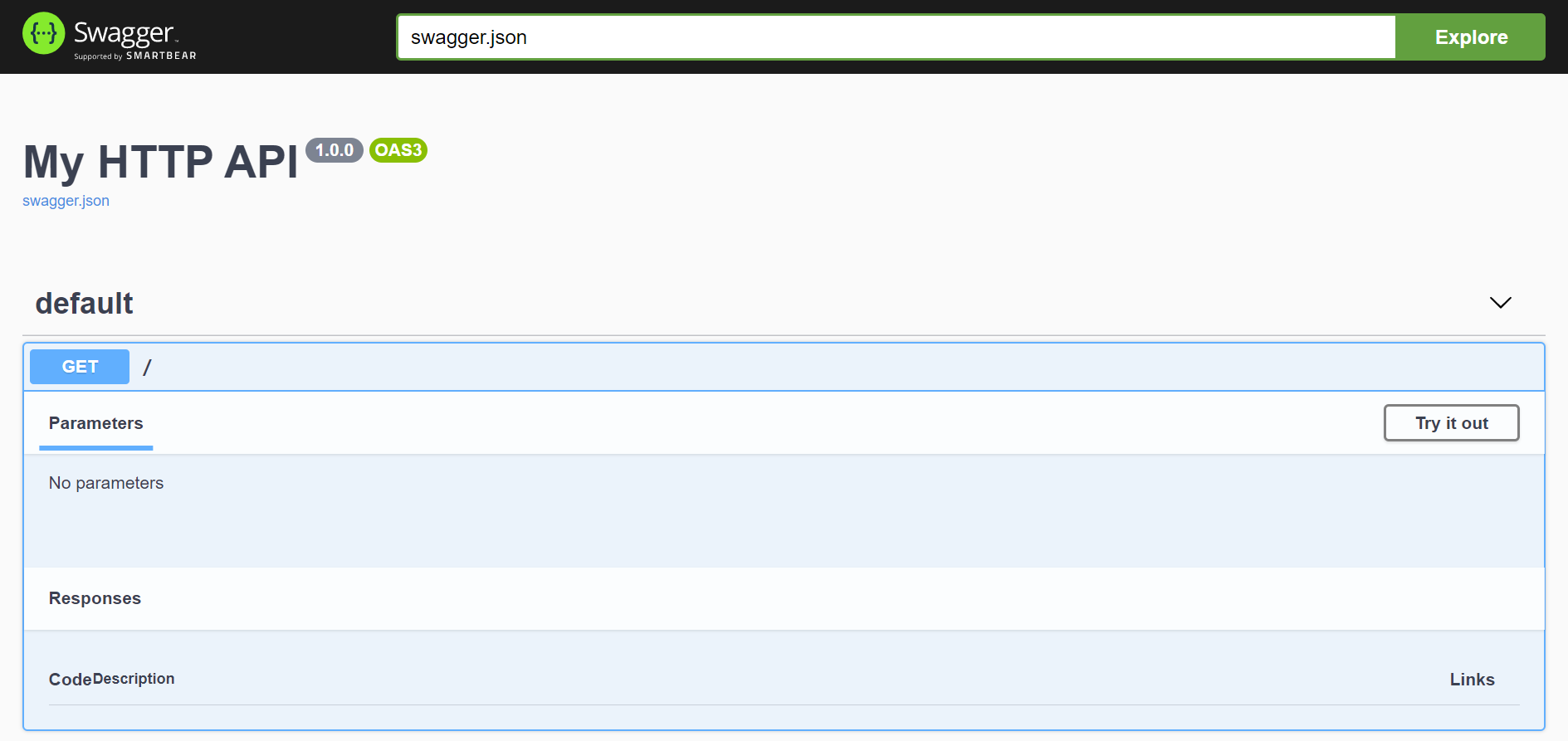
Note
Since we did not yet provide any information about our API we do not see too much in the OpenApi documentation yet.
Describe your REST API¶
The following decorators
Request Method Description¶
A description for the request method is always a good starting point and so we are adding a simple doc string to our
get method:
@path("/")
class IndexResource(Resource):
def get(self, request: Request) -> Response:
"""This is a super get method.
It takes a request and responds with a text.
"""
return Response("Hello from index.")
The doc string then will be used to generate the summary and description fields.
The first line will always be treated as the summary and the following lines as the description.
Note
The doc string of the resource class will also be recognized and added to the PathItemObject, but for some reason it might not be appear in the OpenApi documentation.
Describing the Path Parameters¶
Imagine you want to add a resource with a parameter in the URL - a so called path parameter. So for instance, we
want to serve the URL /users/:id:
from marshmallow import fields
...
@path("/users/:id")
@path_parameter("id", "The user id", fields.Integer())
class UserResource(Resource):
def get(self, request: Request) -> Response:
"""Get user information"""
return Response({"id": request.path_parameters["id"]})
Though our HTTP service would also consider the path parameter id here without the path_parameter()
decorator, we add it because we want to:
- Hand more information about that parameter to the OpenApi documentation
- Use marshmallow for validation and deserialization here
So in our OpenApi documentation we will see the description and the type of our path parameter, but we will also get
the path parameter id as an int in our request method. And we will also get a 400 BadRequest response status,
if the incoming path parameter can not be deserialized (in our example, because someone is passing a id of type string).
Note
As an alternative syntax you can also register path parameters the following way:
@path("/users/:id", path_parameters=[PathParameter("id", "The user id", fields.Integer())])
class UserResource(Resource):
...
Describing the Query Parameters¶
So now imagine we want to add a query parameter that controls whether to send the address information or not. Lets call
it address_info:
@path("/users/:id")
@path_parameter("id", "The user id", fields.Integer())
class UserResource(Resource):
@query_parameter("address_info", "Send address information", fields.Boolean(default=False))
def get(self, request: Request) -> Response:
"""Get user information"""
if request.query_parameters["address_info"]:
# collect address information here
return Response({"name": ...})
An example URL can be:
/users/1?address_info=true/users/1?address_info=false/users/1(which here defaults to false)
Describing the Request Body¶
If you expect a response body with an incoming request, you can specify that with the
request_body() decorator.
First we need to define our schema:
from marshmallow import Schema, fields
class MyRequestSchema(Schema):
"""This is my example request schema"""
string_fields = fields.String()
string_fields.__doc__ = "A field holding a string value"
integer_field = fields.Integer()
integer_field.__doc__ = "A field holding an integer value"
Now we can use that schema to describe our expected request body:
@path("/orders)
class MyResource(Resource):
@request_body({"application/json": MyRequestSchema()}, "My request body description")
def post(self, request: Request) -> Response:
request_body = request.deserialized_body
...
As you can see, you can access the request body with the deserialized_body property.